Share
Google Apps for Business is now also in the social and collaboration software mix. Although not what one would classify as a full social intranet platform, is quickly evolving in true Google innovation style into the social and collaboration platform space.
In particular with the evolution of Google Drive, their online document management and collaboration, and the growth of Circles which allows you to categorize your social groups, and automatically pulls data into your contacts. Google Drive allows you to share and collaborate online, allowing for multiple people to work and collaborate on a document online at the same time. You no longer have to attach your document to an email and send it around - simply hit the share button and have a link sent over email. The person receiving the link, will drop right online into the one document, and you will not have any versioning issues, or the back and forth problems of having to send multiple attachments over email after revisions and updates.
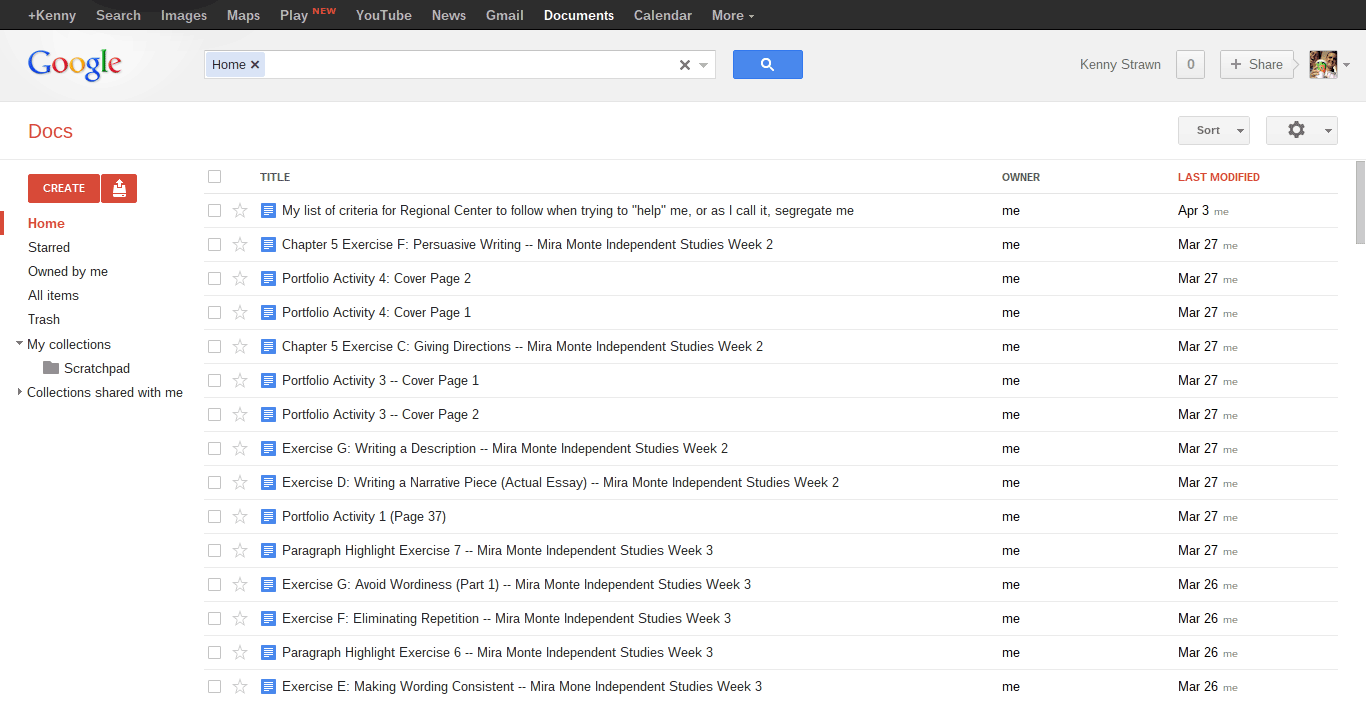
The integrated instant messaging, voip phone services in GTalk, and video conferencing with Google Hangouts.
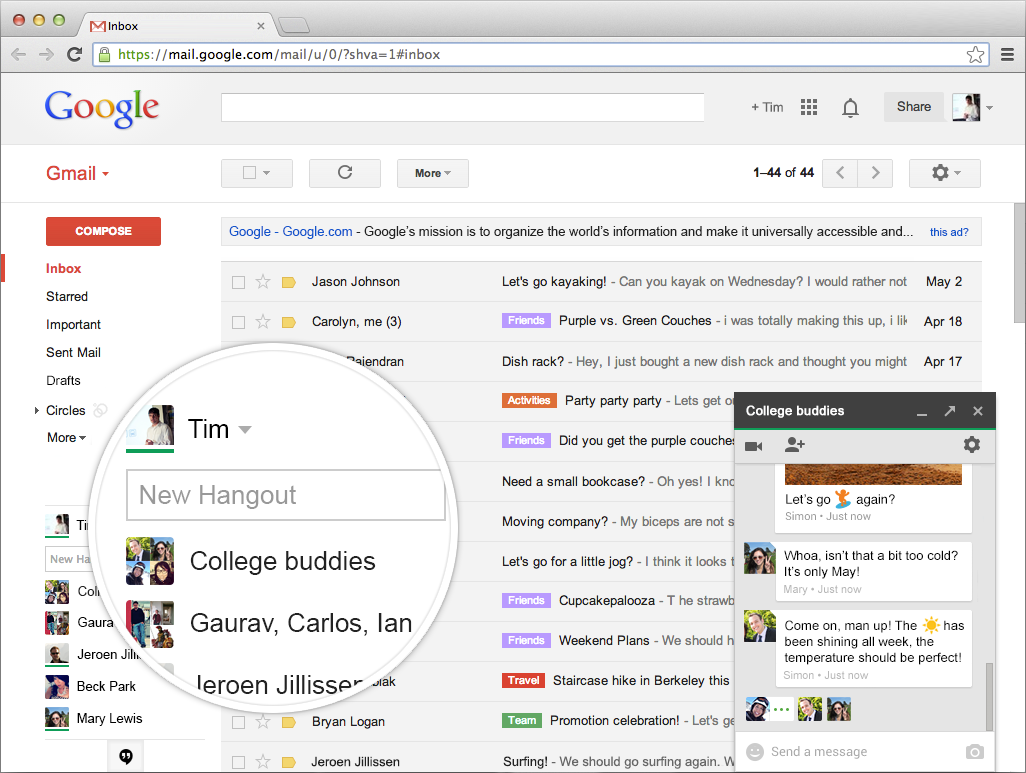
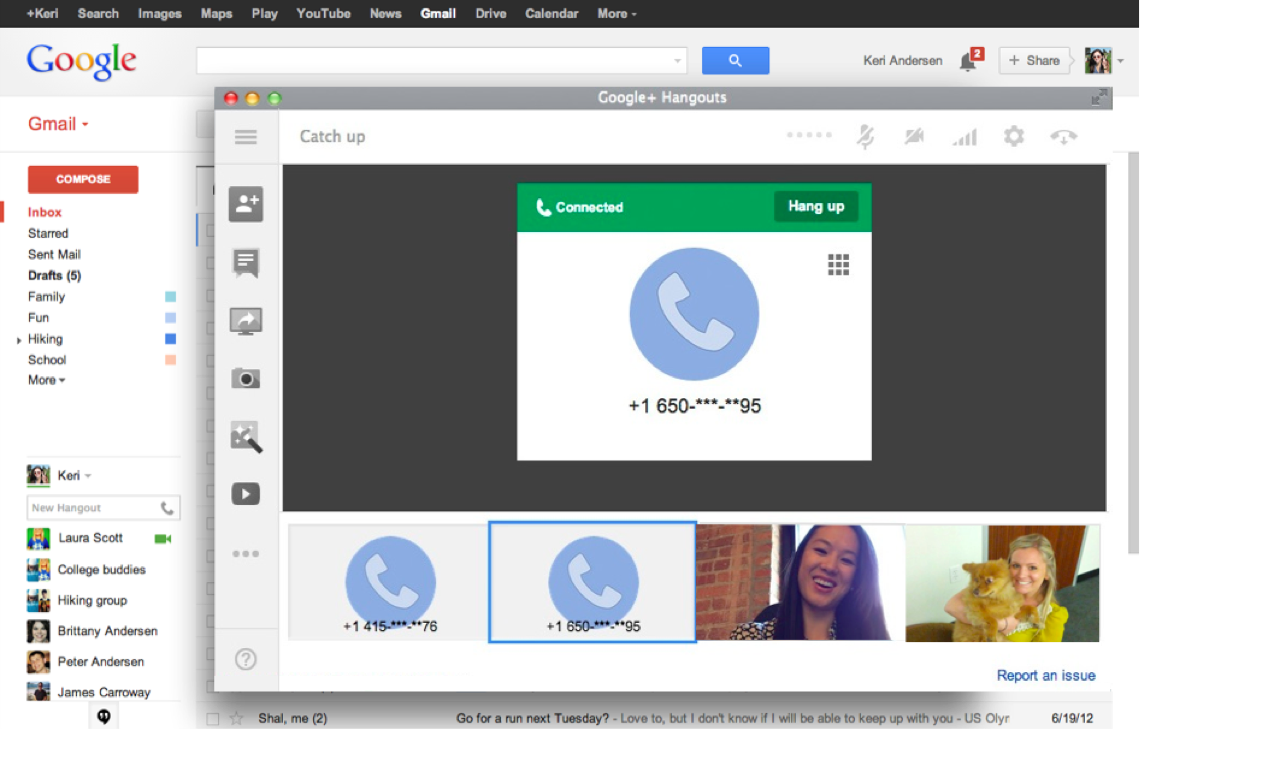
Strengths
Your entire company can enjoy email in the cloud, online chatting, simple video conferencing with shared document viewing at the same time. Your staff can jump online and get access to their documents from any computer, with any web browser, and access their email, calendar, and all the other bells and whistles in the Google apps platform. Google understands the need for real time collaboration and has integrated GTalk and Hangouts, allowing for quick VOIP based calls, video chatting and classic chat sessions all in one place.
Weaknesses
Google just needs to take a lesson from Apple on user interface design, as you can tell its software engineers and not user interface and user experience designers, who have led on the overall look, feel and usability. For those users used to Outlook, switching to Google Mail will make you a little crazy, until you get used to the whole automated linking of emails by conversation, and its advanced search and find filters, which tend to be frustrating if you don’t do searches like a software engineer. Some training for staff or easy tips and tricks will be helpful in your transition.
Mad Tips
Google Apps does not need to replace your Microsoft suite of software if you prefer to use Microsoft Outlook. These two platforms can still work together with Google Apps, and you don’t have to abandon your favourite office suite software on your desktop You will need to register your web address through a Google Apps Partner, and your company can begin creating, sharing and collaborating online the same day. You can still download documents from the “Google Cloud”, to store them as you usually would on your “alphabet drives” locally…the c: p: z: drives - or whatever drives your former or current IT provider has configured on your network. You can also backup all your data with back up services in the cloud, to ensure all your data is both secure and recoverable. You can also still have access in the cloud to all the chat, hangout and google voice features by simply jumping onto a browser and logging in from the “cloud”, so you can enjoy the best of both worlds.
In short, we love Google. Mad Hatter Technology were early adopters of the cloud and has been using the Google Apps platform since 2008.
Stay tuned for the Mad Recap on each intranet explored.


